(This guide uses the new Blogger layout.)
Make sure you are on your blog and singed in to your Google/Blogger account. First, click 'Design' in the top-right corner.

Now on the left side of the page, find this and click "Layout"
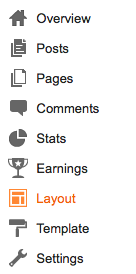
Find somewhere on the page (it doesn't matter where) with a box that looks like this:
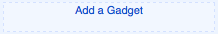
Click that and a new window/tab will open up. Scroll down and find this:
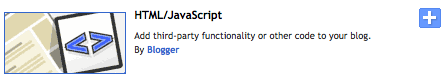
Click the blue +.
You should get this:
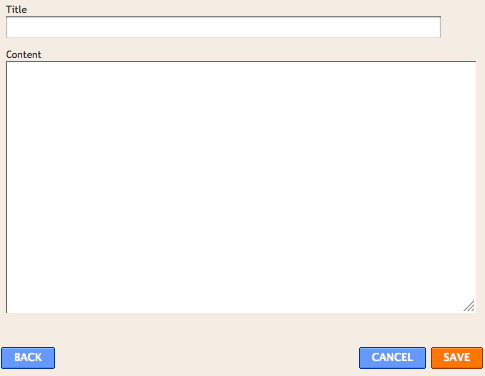
Leave the title blank, and copy and paste this code into the "Content" box:
<script type="text/javascript" src="http://files.main.bloggerstop.net/uploads/3/0/2/5/3025338/snowstorm.js" /></script>
Click SAVE and you're done.
You can repeat this process as many times as you want to get even more snow. I did this 11 times. I tried copying and pasting like 30 times and saved, It had TONS of snow but it was so slow - . -
No comments:
Post a Comment